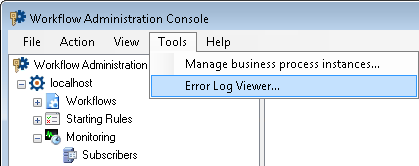Error Reporting
- Errors encountered while building or publishing a workflow are displayed in the Error Log Pane in the Workflow Designer.
- Errors encountered while running a workflow will be displayed in the workflow instance details.
- Workflow Server, Workflow Subscriber, Communication, and Activity errors will be displayed in logs listed under the Error Logs node of the Workflow Administration Console.
- Errors with the Workflow Server, Workflow Subscriber, and licenses are usually shown in the Windows Event Viewer.
Note: If you cannot connect to a Workflow Server to open the Error Logs node, you can open log files from the ![]() Error Log Viewer option under Tools on the Workflow Administration Console's main menu.
Error Log Viewer option under Tools on the Workflow Administration Console's main menu.
See a list of the Workflow error codes and messages.